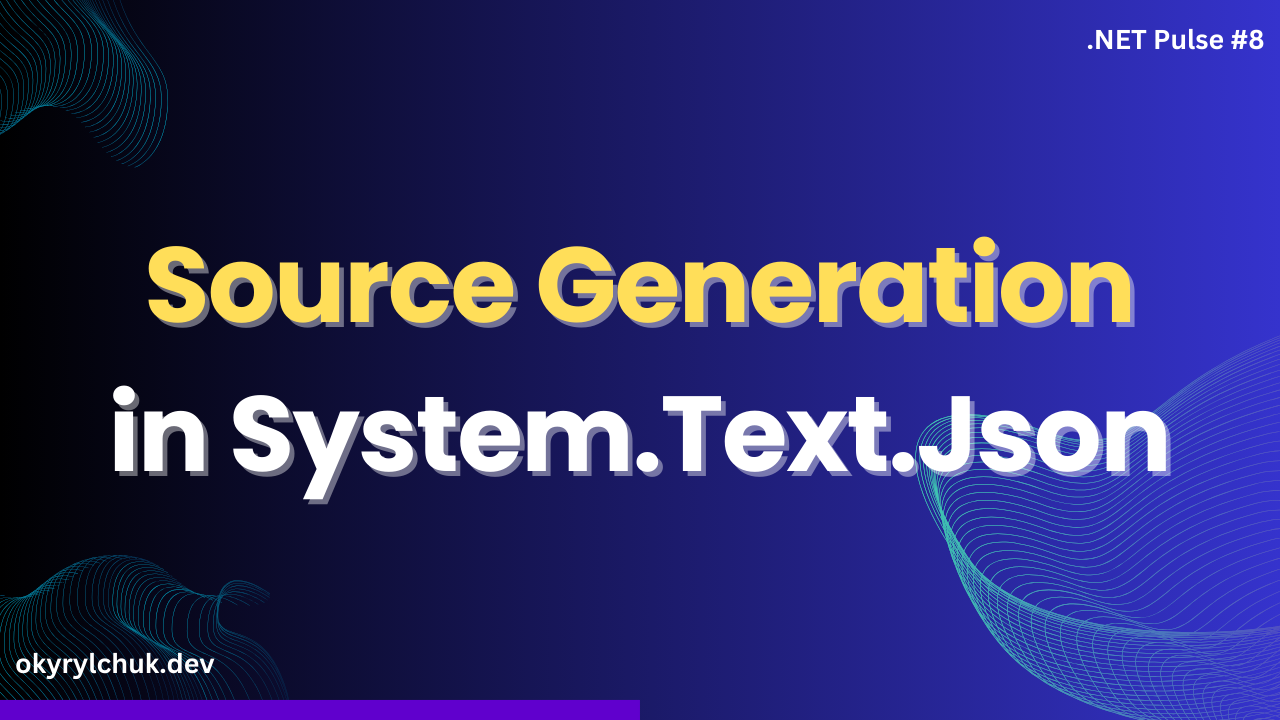Pattern matching was introduced in C# 7.0 alongside .NET Core 2.0. Do you remember .NET Core?
Almost every new C# version improves pattern matching, making it a powerful feature with extensive abilities.
Pattern matching is a C# feature that allows you to write more expressive code. You can test the expression and take action when the expression matches. It enables you to match the shape and properties of values using patterns, making it easier to work with complex data structures.
Let’s unlock the power of pattern matching in C#.
Type Pattern
Type pattern checks the run-time type of an expression.
object greeting = "Hello, World!";
if (greeting is string)
{
Console.WriteLine(greeting.ToString());
}You can use it (like all other patterns) with switch expressions.
string TestShape(object type)
{
return type switch
{
Circle => "I'm Circle",
Rectangle => "I'm Rectangle",
_ => "Wrong Shape",
};
}
public interface IShape { }
public class Circle : IShape { }
public class Rectangle : IShape { }In the preceding example, you can notice the Discard pattern _. It matches any expression, including null.
The power of Pattern matching is that you can combine many patterns. Let’s see how to use Type patterns with Parenthesized and Logical patterns.
IShape shape = new Circle();
if (shape is (Circle or Rectangle))
{
// Add code here
}Declaration Pattern
The Declaration pattern is very similar to the Type pattern.
It also checks the expression in runtime, but additionally, it declares a variable and assigns the converted expression result to it.
object greeting = "Hello, World!";
if (greeting is string message)
{
Console.WriteLine(message);
}Constant Pattern
Another straightforward pattern is the Constant pattern.
It tests expressions against a constant value. The value could be an integer, floating-point literal, char, string literal, bool, enum value, const field or local, or null.
string Choice(int choice) =>
choice switch
{
1 => "You chose 1",
2 => "You chose 2",
_ => "You made an unknown choice",
};But the most common usage is against null.
if (greeting is null)
{
// Add code here
}When you test your expression against null, the compiler guarantees that the overloaded equality operator == is invoked.
So it’s slightly safer to use is null than == and more readable. I encourage you to use it if you still don’t.
To get the same result as !=, you need to add a Negation pattern.
if (greeting is not null)
{
// Add code here
}Such code is more expressive, isn’t it?
Relational Pattern
The Relational pattern is similar to the Constant pattern, but you can use relational operators <, >, <=, >= against constant.
string GetCalendarSeason(DateOnly date)
=> date.Month switch
{
>= 3 and < 6 => "Spring",
>= 6 and < 9 => "Summer",
>= 9 and < 12 => "Autumn",
12 or (>= 1 and < 3) => "Winter",
_ => "Really?",
};In the preceding example, you can see two other Logical patterns, the Conjunctive and pattern, and the Disjunctive or pattern
How many patterns did you count so far?
var Pattern
The var pattern matches any expression and assigns its result do a declared variable. At first glance, it’s the same as the Declaration pattern.
However, you can use var pattern when you need a temporary variable within an expression to hold the intermediate calculations.
string CategorizePerson(Person person) => person switch
{
var (age, height) when age < 18 && height < 160 => "Young and short",
var (age, height) when age < 18 && height >= 160 => "Young and tall",
var (age, height) when age >= 18 && height < 160 => "Adult and short",
var (age, height) when age >= 18 && height >= 160 => "Adult and tall",
_ => "Invalid person",
};
public record Person(int Age, int Height);In this example, there are two more patterns: Logical and Positional. Let’s focus on the Positional pattern since we have already seen Logical patterns.
The Positional pattern allows the deconstructing of an expression and matching the resulting values against the corresponding nesting patterns. You can see the deconstruction of the Person record to do an additional check with the when clause using a nested Relational Pattern.
Besides records, you can deconstruct tuples.
Property Pattern
The Property pattern allows matching an expression’s properties or fields against patterns. Of course, you can combine it with other patterns.
Let’s simplify our example with var Pattern by replacing it with Property pattern.
string CategorizePerson1(Person person) => person switch
{
{ Age: < 18 } and { Height: < 160 } => "Young and short",
{ Age: < 18 } and { Height: >= 160 } => "Young and tall",
{ Age: >= 18 } and { Height: < 160 } => "Adult and short",
{ Age: >= 18 } and { Height: >= 160 } => "Adult and tall",
_ => "Invalid person",
};It’s shorter and cleaner.
You can also add a run-time type check to this pattern.
string CategorizePerson1(Person person) => person switch
{
Person { Age: < 18 } and { Height: < 160 } => "Young and short",
Person { Age: < 18 } and { Height: >= 160 } => "Young and tall",
Person { Age: >= 18 } and { Height: < 160 } => "Adult and short",
Person { Age: >= 18 } and { Height: >= 160 } => "Adult and tall",
_ => "Invalid person",
};We often write the if statements that check if the reference variable is not null and add additional conditions to check. Now, we don’t do that. The Property pattern checks the nulls for us.
It’s convenient when we have nested properties.
var person = new Person(18, 170, new Address("New York", "5th Avenue"));
if (person != null
&& person.Address != null
&& person.Age >= 18
&& person.Address.City == "New York")
Console.WriteLine("Adult New Yorker");
// VS
if (person is { Age: >= 18, Address.City: "New York" })
Console.WriteLine("Adult New Yorker");
public record Person(int Age, int Height, Address Address);
public record Address(string City, string Street);List Pattern
The List pattern is the newest one so far (when I wrote it, C# 12 was the last version).
It allows matching arrays or lists against a sequence of patterns.
It’s super powerful but also the most confusing, in my opinion. We can easily overcomplicate readability with it.
var numbers = new int[] { 1, 2, 3, 4, 5 };
Console.WriteLine(numbers is [1, 2, 3, ..]); // True
Console.WriteLine(numbers is [> 0, _, < 4, ..]); // True
Console.WriteLine(numbers is [.., 5]); // True
Console.WriteLine(numbers is [.., 4, 5 or 6]); // True
Console.WriteLine(numbers is [.., > 0 and < 6]); // True
Console.WriteLine(numbers is [not 2, ..]); // TrueYou can see a bunch of patterns combined with a List pattern. There is a Relational, Discard, and Slice .. pattern.
The Slice pattern matches zero or more elements. You can use it only once and only in the List pattern.
Summary
Have you counted all the patterns?
There are many of them. However, learning them is worth it because they can improve your code, making it more expressive.
Pattern matching also provides many ways to combine them.
Very quickly, we can make unreadable code.
string CategorizePerson(IList<Person> person)
{
return person switch
{
[var (age, height, address), _, Person, ..]
when age >= 18 && height < 160 && address.City is "New York"
=> "The first person is adult and short New Yorker",
[_, { Age: >= 18, Height: >= 160, Address.City: "New York" }, ..]
=> "The second person is adult and tall New Yorker",
_ => "Invalid person"
};
}What do you think about such code?
It’s hard to read. However, it works perfectly.
I used almost all the patterns discussed earlier. You can try to count them.
C#, like other programming languages, allows us to write messy code if we overuse its features. Pattern Matching is no exception. Use the feature wisely.
Speaking about exceptions…
Bonus: Exceptions
You can use Pattern Matching to catch exceptions.
try
{
// Some code that may throw exceptions
}
catch (Exception ex) when (ex is ArgumentException)
{
Console.WriteLine("Caught an argument exception.");
}
catch (Exception ex)
when (ex is DbException and { ErrorCode: 2627 })
{
Console.WriteLine(
"Caught a database exception for a duplicate key.");
}
catch (Exception ex)
{
Console.WriteLine(
$"Caught an unexpected exception: {ex.GetType().Name}");
}