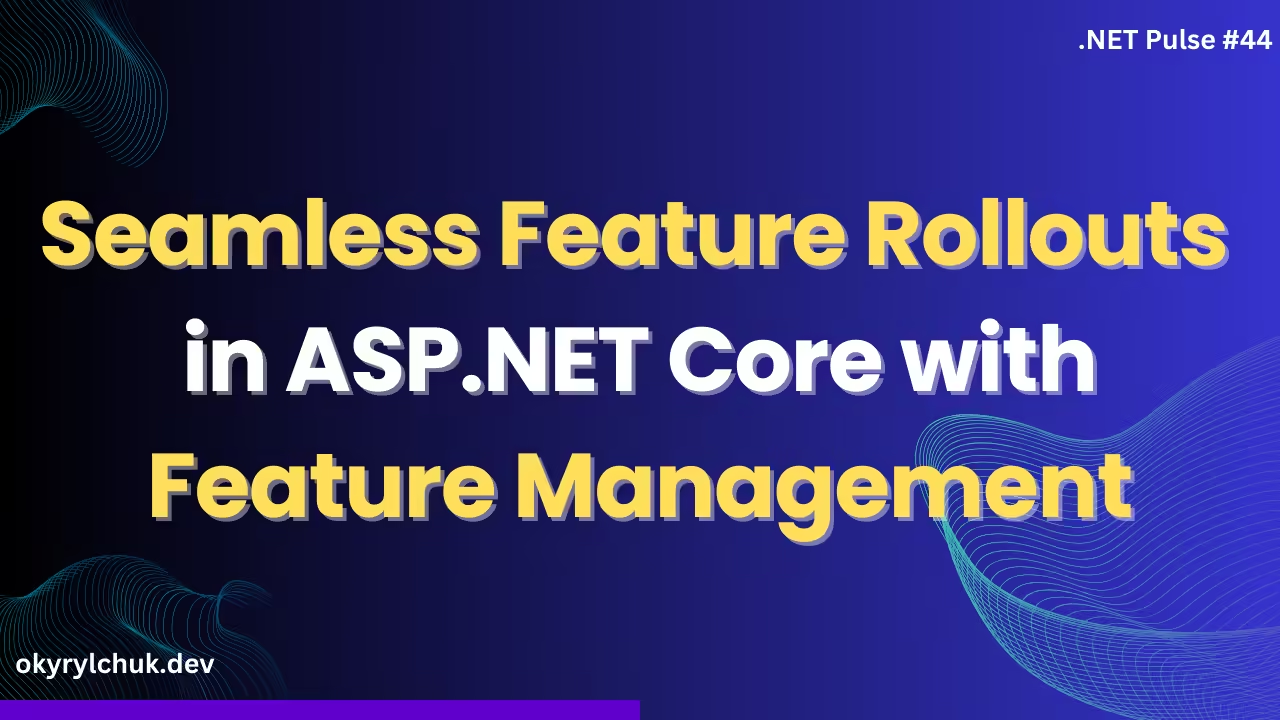In ASP.NET Core, middleware is a component of the request-processing pipeline. Middleware components are pieces of software that are executed sequentially to handle HTTP requests and responses.
Middleware can handle tasks such as:
- Authentication
- Authorization
- Logging
- Exception handling
- Routing
- Static file serving
Let’s see how we can create custom middleware in ASP.NET Core.
Request Delegate
The Use method is a quick way to add new middleware. It adds a middleware delegate defined in-line to the application’s request pipeline.
var app = builder.Build();
app.Use(async (context, next) =>
{
// Do something before calling the next middleware
await next();
// Do something after calling the next middleware
});
app.Run();You can chain many delegates using the Use method.
When you don’t call the next delegate, you short-circuit the request pipeline. Short-circuiting is often desirable because it avoids unnecessary work.
When middleware shorts circuits, it’s called terminal middleware because it prevents further middleware from processing the request.
You can also add terminal middleware by using the Run method.
var app = builder.Build();
app.UseRouting();
app.MapGet("/", () => "Hello World!");
app.UseEndpoints(e => { });
app.Run(context =>
{
context.Response.StatusCode = 404;
return Task.CompletedTask;
});
app.Run();When adding a terminal middleware:
- The middleware must be added after UseEndpoints.
- The app needs to call UseRouting and UseEndpoints so that the terminal middleware can be placed at the correct location.
Convention-based
The second method to create a middleware is by convention.
The convention is the following:
- You must inject RequestDelegate via the constructor
- You must add the InvokeAsync method with the first HttpContext parameter.
public class ConventionalMiddleware(RequestDelegate next)
{
public async Task InvokeAsync(HttpContext context)
{
// Do something before calling the next middleware
await next(context);
// Do something after calling the next middleware
}
}You must also “use” your middleware in your application.
app.UseMiddleware<ConventionalMiddleware>();Factory-based
The third method is factory-based middleware. It’s similar to conventional-based middleware, but you implement the IMiddleware interface.
public class FactoryBasedMiddleware : IMiddleware
{
public async Task InvokeAsync(HttpContext context, RequestDelegate next)
{
// Do something before calling the next middleware
await next(context);
// Do something after calling the next middleware
}
}The difference with conventional-based middleware is that you must register factory-based middleware first before using it.
var builder = WebApplication.CreateBuilder(args);
builder.Services.AddTransient<FactoryBasedMiddleware>();
var app = builder.Build();
app.UseMiddleware<FactoryBasedMiddleware>();
app.Run();Summary
In the post, I demonstrated three ways to create custom middleware in ASP.NET Core:
- Using a Request Delegate
- Convention-based
- Factory-based
Each method provides a way to customize how requests and responses are handled in the ASP.NET Core request pipeline.